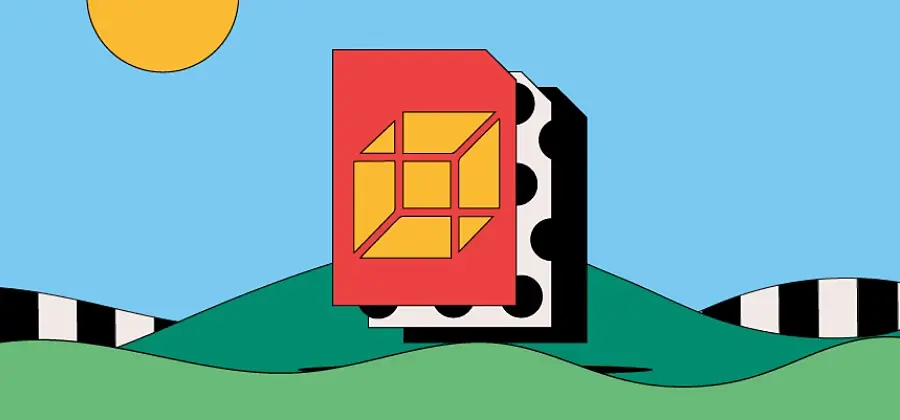What is a WebP file?
WebP is a modern image format that provides superior lossless and lossy compression for images on the web. Using WebP, webmasters and web developers can create smaller, richer images that make the web faster.
WebP lossless images are 26% smaller in size compared to PNGs. WebP lossy images are 25-34% smaller than comparable JPEG images at equivalent SSIM quality index.
Lossless WebP supports transparency (also known as alpha channel) at a cost of just 22% additional bytes. For cases when lossy RGB compression is acceptable, lossy WebP also supports transparency, typically providing 3× smaller file sizes compared to PNG.
Lossy, lossless and transparency are all supported in animated WebP images, which can provide reduced sizes compared to GIF and APNG.
Google launched the WebP format as part of its mission to make loading times faster across the internet. WebP allows websites to display high-quality images — but with much smaller file sizes than traditional formats such as PNG and JPEG.
You can choose to save WebP files with either lossless or lossy compression. This means you can either compress images without losing data or with losing only some non-essential information. Google’s developers have suggested that lossless WebP images can be up to 26% smaller than PNGs.
You can quickly tell whether a file is a WebP image by looking out for the .WEBP extension.
How to use WebP files.
WebP files were designed entirely with the internet in mind. Their main uses include:
Reducing website image sizes.
WebP aims to balance quality and practicality when it comes to website images. With the help of predictive coding, WebP files compress photos and graphics without reducing the quality of their appearance. Smaller image sizes also ease the strain on user broadband connections and make websites faster to navigate, improving page experience.
Supporting online animations.
While GIFs have long been the dominant format for memes and other basic online animations, WebP files offer an alternative. According to Google, an animated WebP can be significantly smaller than a GIF, requiring fewer bytes.
Pros and cons of WebP files.
It’s worth looking at the WebP advantages and disadvantages before you get started with this file format.
Advantages of WebP files.
- Faster-loading webpages offer a better user experience and even boost a website’s ranking in search engines. In contrast, websites with slow-loading images might encourage users to look elsewhere when shopping for products and services.
- The WebP format is highly compatible with various web browsers, including Google Chrome, Microsoft Edge, and Mozilla Firefox.
- WebP might free up storage space for businesses by compressing their website images into more manageable sizes.
Disadvantages of WebP files.
- The WebP file format is designed mainly with the internet in mind, so it might not be helpful if you use images offline.
- Some older browsers, like Internet Explorer, may not be as effective in supporting WebP images, despite the format’s broad compatibility.
- Even a small amount of compression can reduce the quality of an image, which is worth keeping in mind if you work with professional photographers and high-quality images.