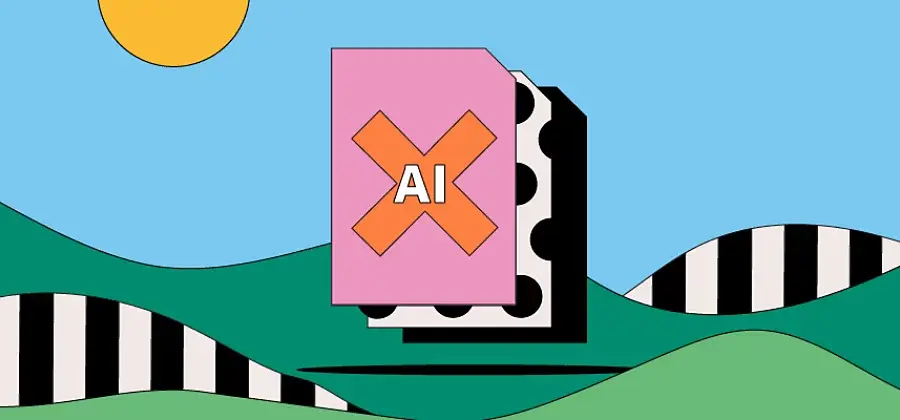What is an AI file?
AI, which stands for Adobe Illustrator, is the proprietary Adobe file type for vector images. Other common vector image file types include PDF, EPS, and SVG. Unlike raster files made from pixels, vector files don’t lose resolution when scaled because they’re built on a complex graph-like formula that is infinitely expandable.
AI files render Illustrator drawings, logos, and illustrations in a high degree of detail. Their small file sizes and easy scalability make them a popular choice for many designers and illustrators. They’re also very versatile, allowing for layering and transparency where other file types don’t.
Because AI is a proprietary Adobe file type, you’ll need to use Illustrator to create, edit, and save an AI file. But you can view AI files on several third-party programs, though those won’t give you full editing functionality.
History of the AI file.
Adobe introduced the AI image format with Illustrator 9 in 2000. Before, Illustrator used the EPS file format.
AI files were designed to display vector-based EPS files and single-page PDFs. The previous EPS format combined both vector and raster image data.
Today, designers can still save, edit, and reopen EPS images as AI files, though EPS files don’t support transparency in the same way that AI files do.
How to use an AI file.
Because of their small size and easy scalability, many designers prefer to use Adobe Illustrator files for their artwork. Typically, designers will use AI files for:
Logos
AI files designed in Illustrator give logos clarity and scalability so they can be used in everything from a business card to a billboard in Times Square. Plus, AI is great for laying out typography that will remain crisp and legible at any size.
AI files are perfect for printing digitally designed images, drawings, and graphics because they retain detail and clarity at different sizes. This distinguishes them from raster images, which can appear grainy and pixelated in print when scaled beyond their intended size.
Transparent graphics and designs
Unlike Illustrator’s previous EPS format, AI files allow for transparency. This makes AI a great starting place for creating web graphics that need to layer on top of different backgrounds.
How to open a AI file
You can open an AI file with Adobe Illustrator in Windows and macOS. Illustrator is the best option for opening AI files because it fully supports the formatting of Illustrator artwork. To open an AI file with Illustrator, select File → Open.
You can also open AI files with other third-party applications, such as ACD Systems Canvas (Windows), CorelDRAW Graphics Suite (Windows and macOS), GIMP (multiplatform), and Inkscape (multiplatform). Remember that these applications may not fully support the AI format, or they may rasterize the image, meaning the vector data will be converted to a bitmap format.
If you are a Mac user, you can also view AI files with Apple Preview, which is bundled with macOS.